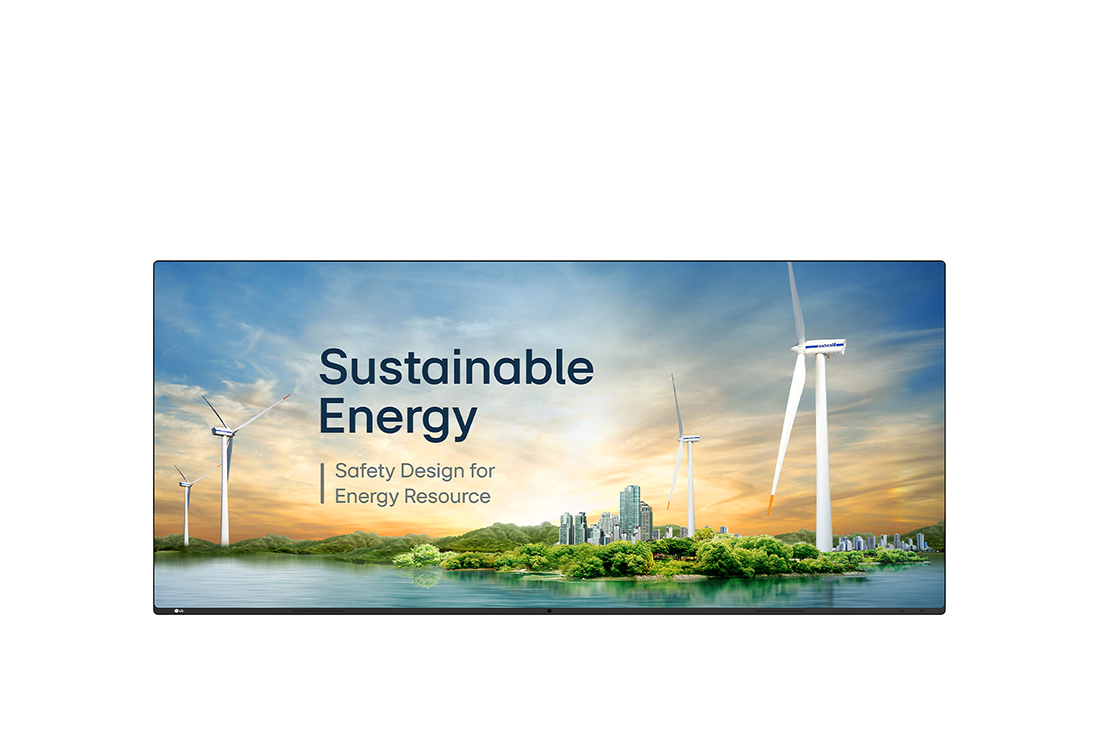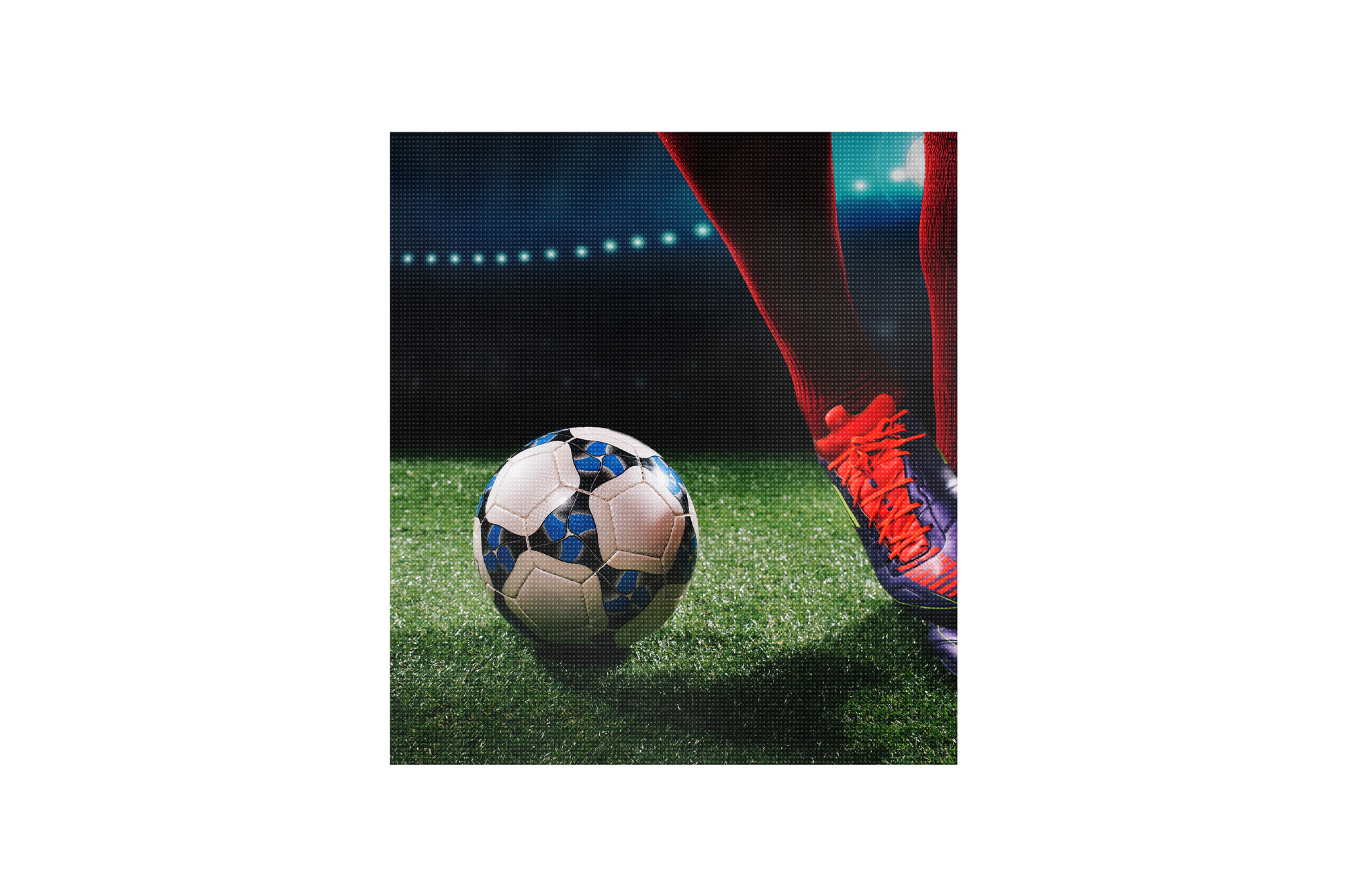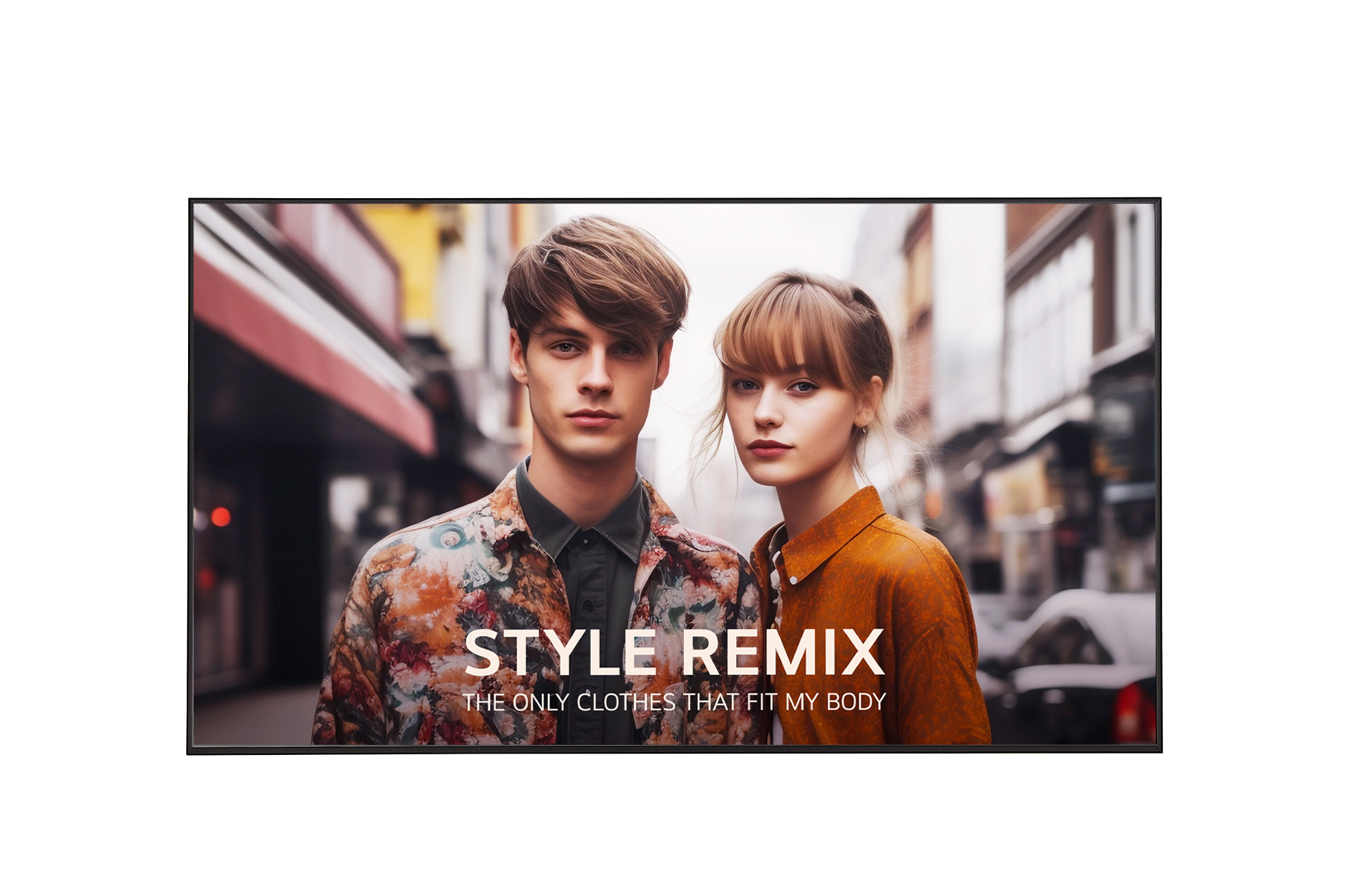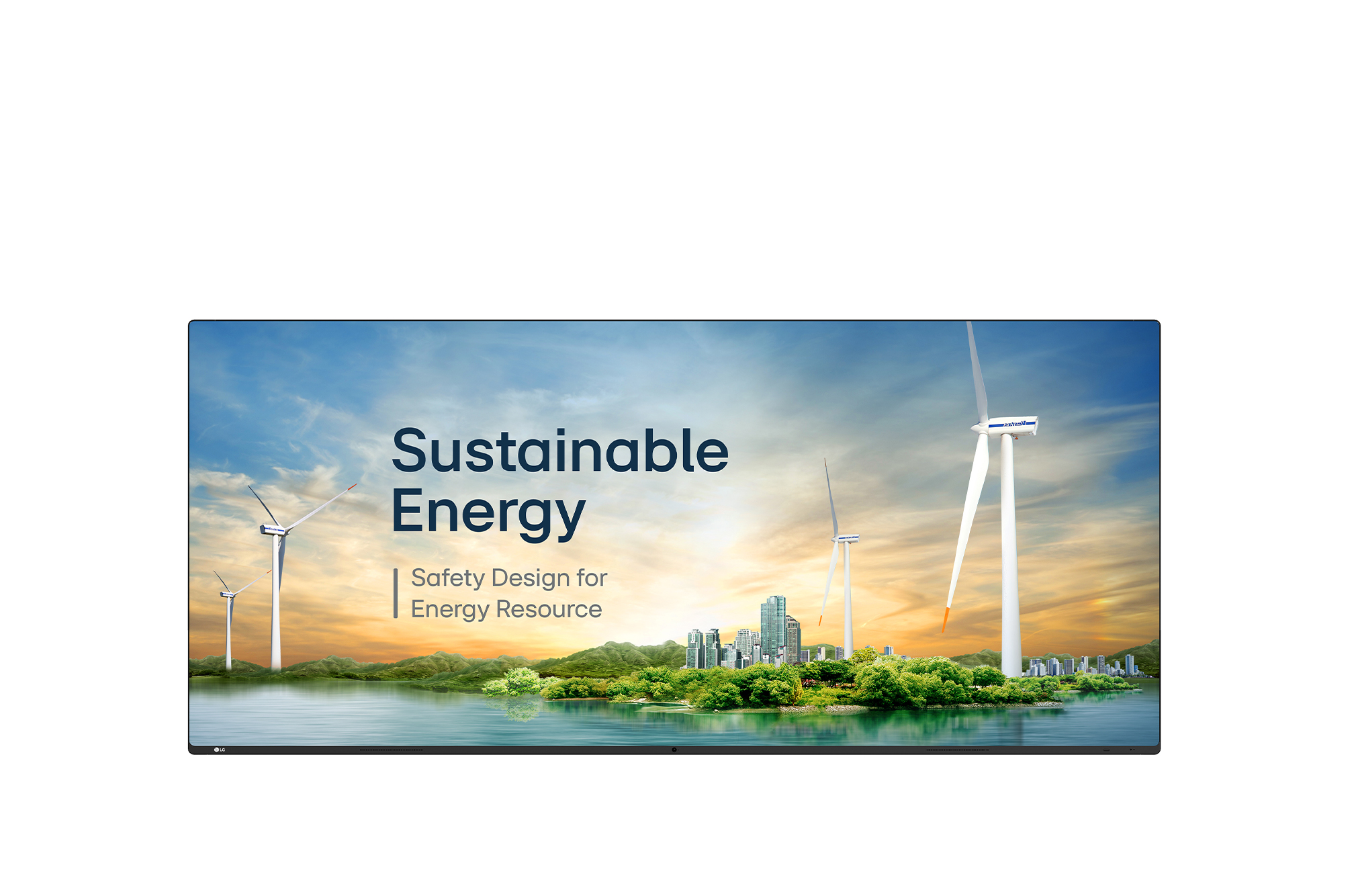


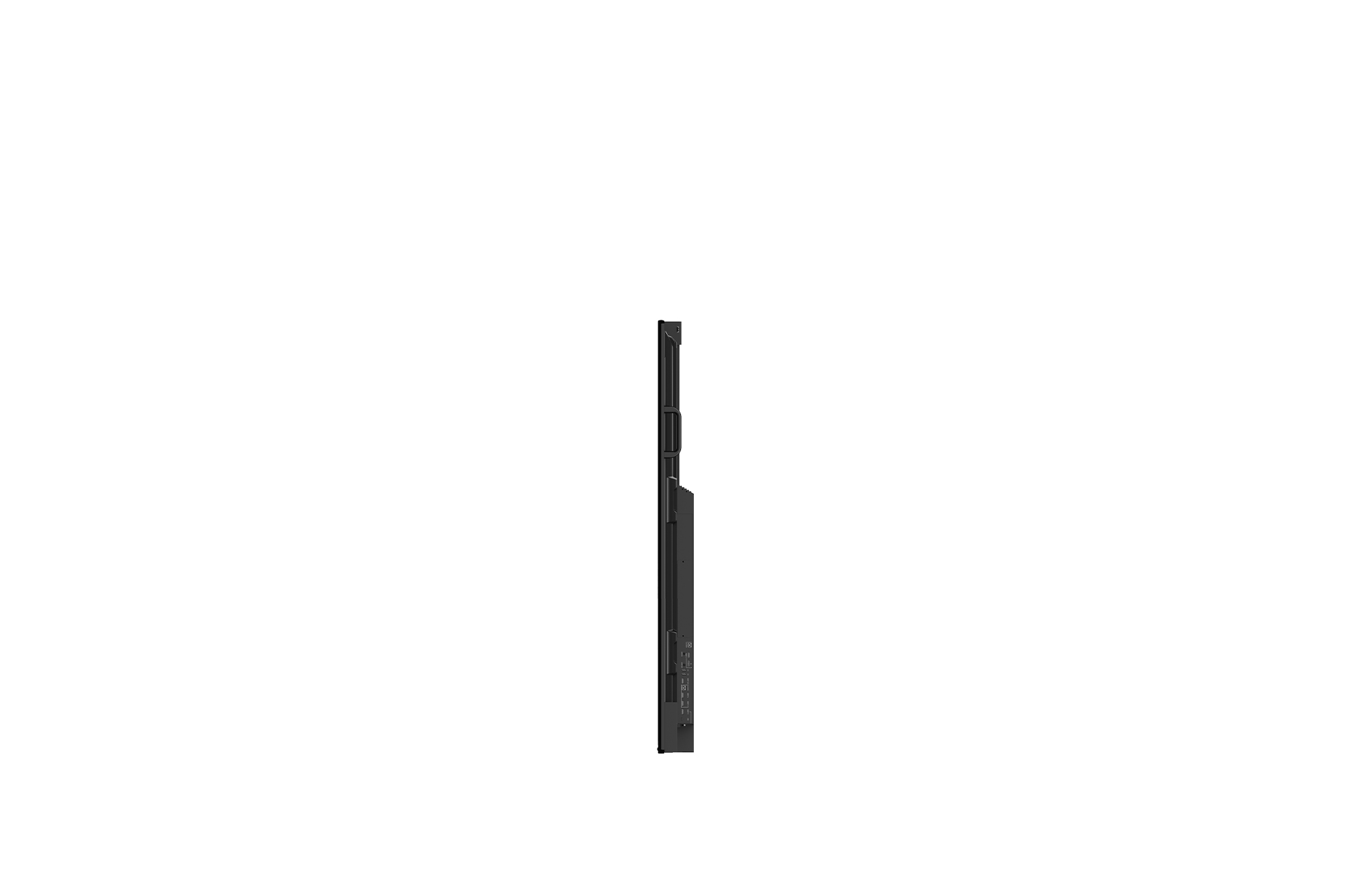
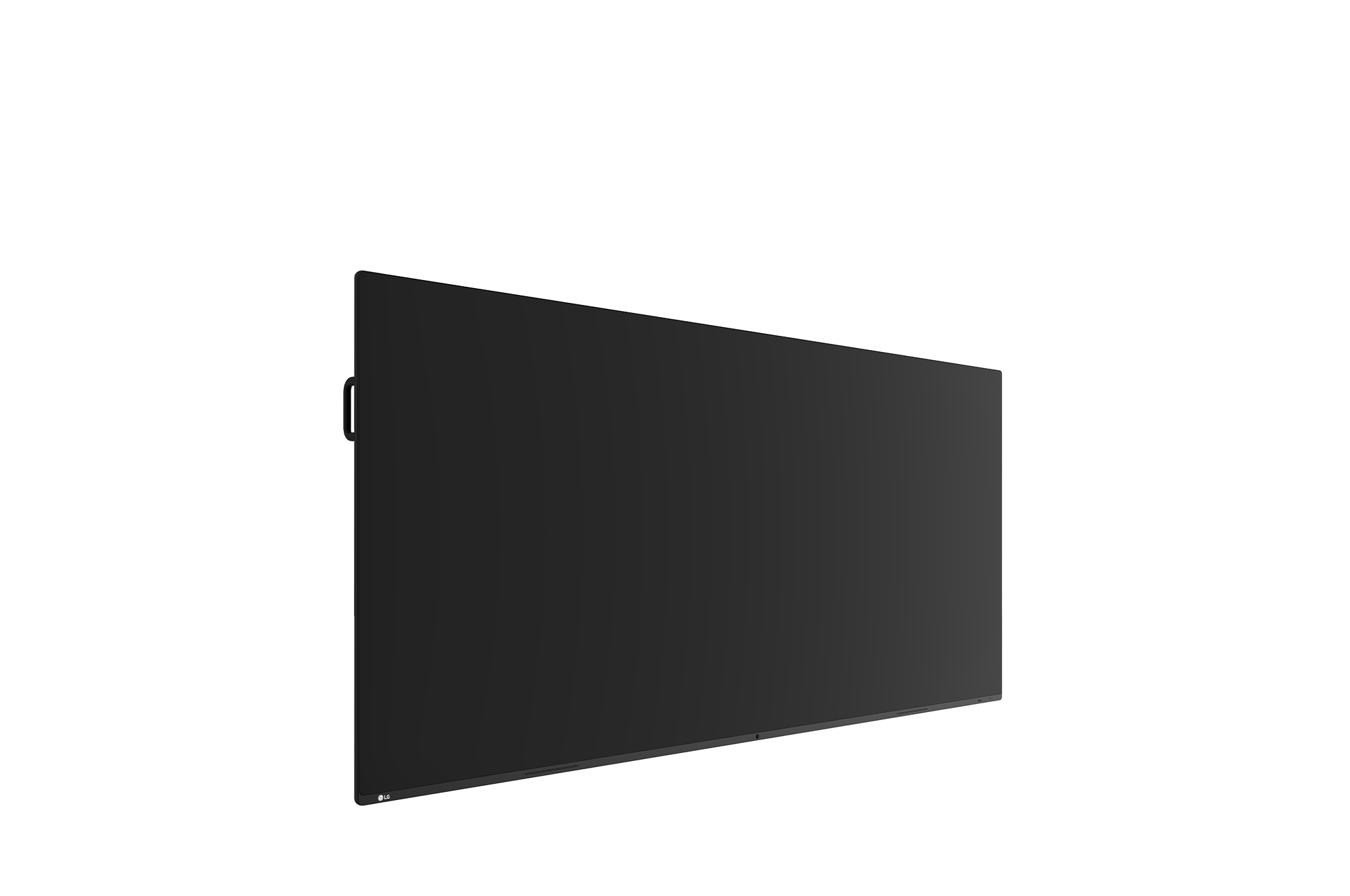


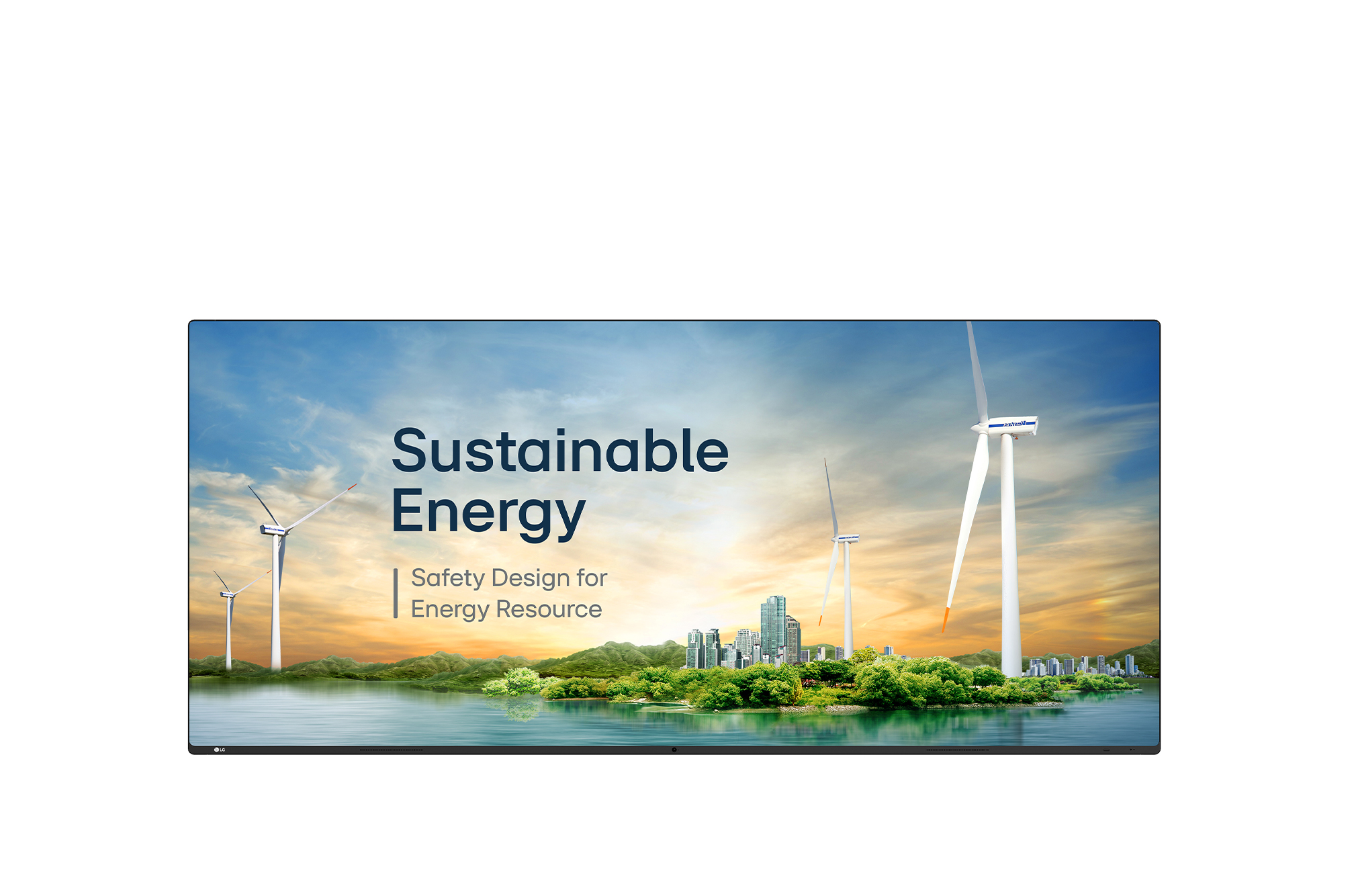


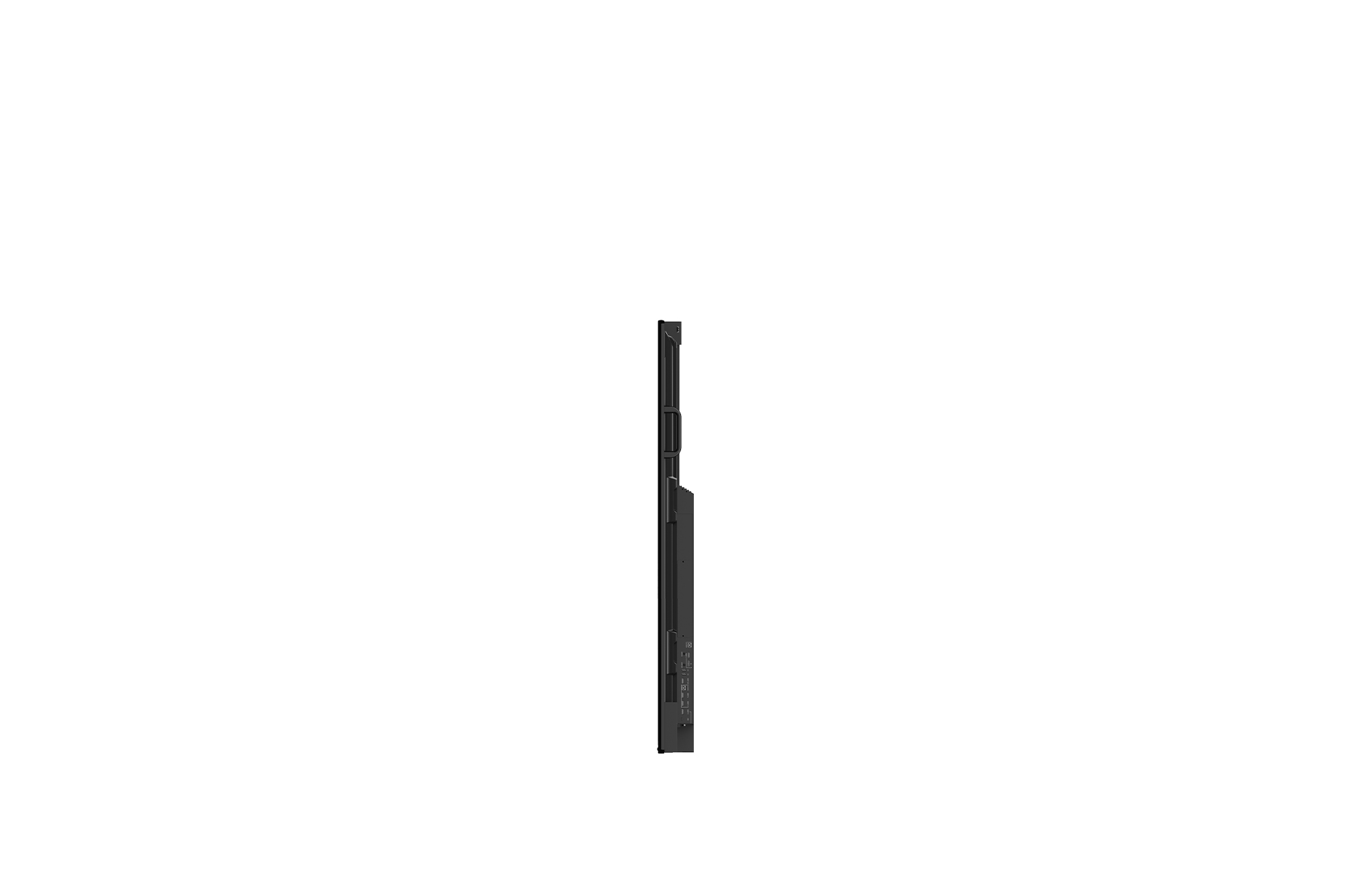
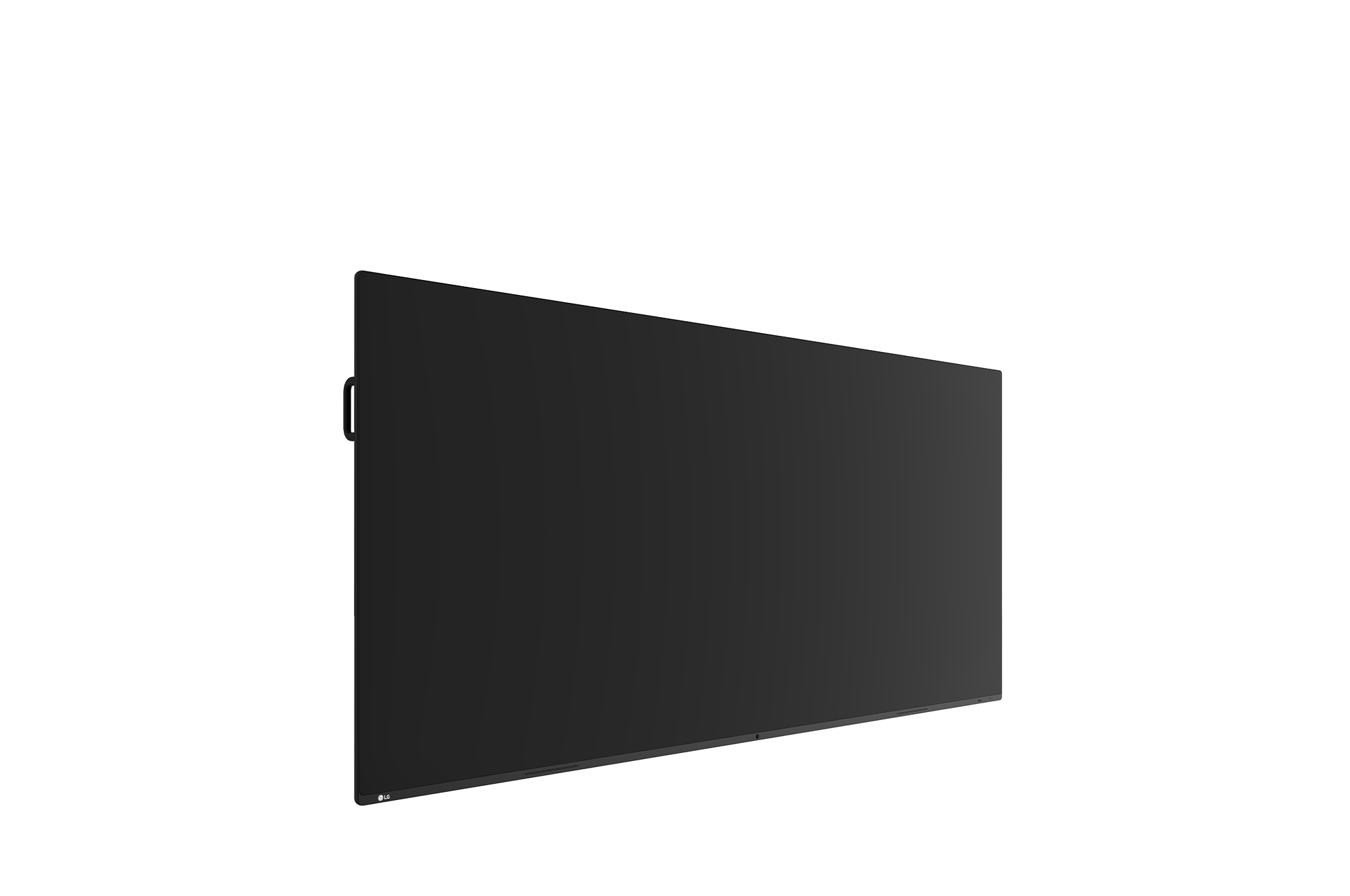


Key Feature
- Screen Size : 105”
- Resolution : 5,120 × 2,160 (5K)
- Brightness (Typ.) : 400 nit
- 21:9 Wide Screen
- Proximity Sensor
- Wireless ScreenShare


21:9 Widescreen Display
Optimized for Business Environments
* All images in this page are for illustrative purposes only.
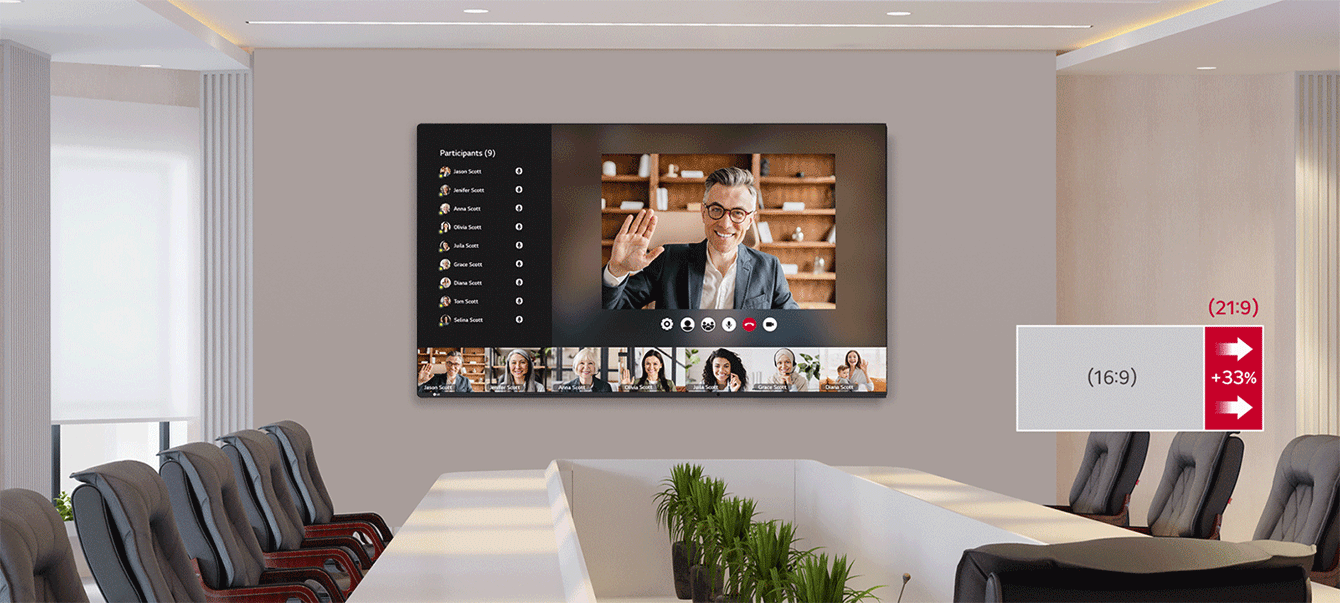
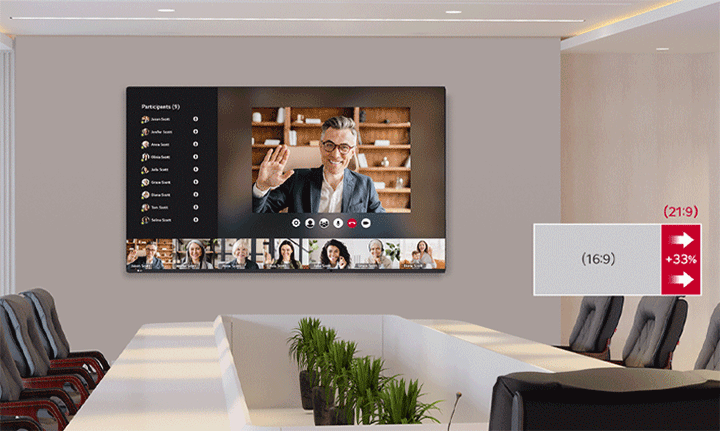
21:9 Extended Wide Format
With support for a 21:9 widescreen aspect ratio, 105BM5N provides an immersive viewing experience with the wider screen than 16:9 display. Its screen specialization helps display 21:9 content including widescreen videoconferencing platforms with the natural details.

Proximity Sensor
The 105BM5N features a Proximity Sensor positioned in the middle of its base. This sensor monitors for human activity, and when no movement is observed, it transitions the power to a standby mode.* Proximity Sensor operates smoothly within a range of 3 meters in an obstacle-free environment.
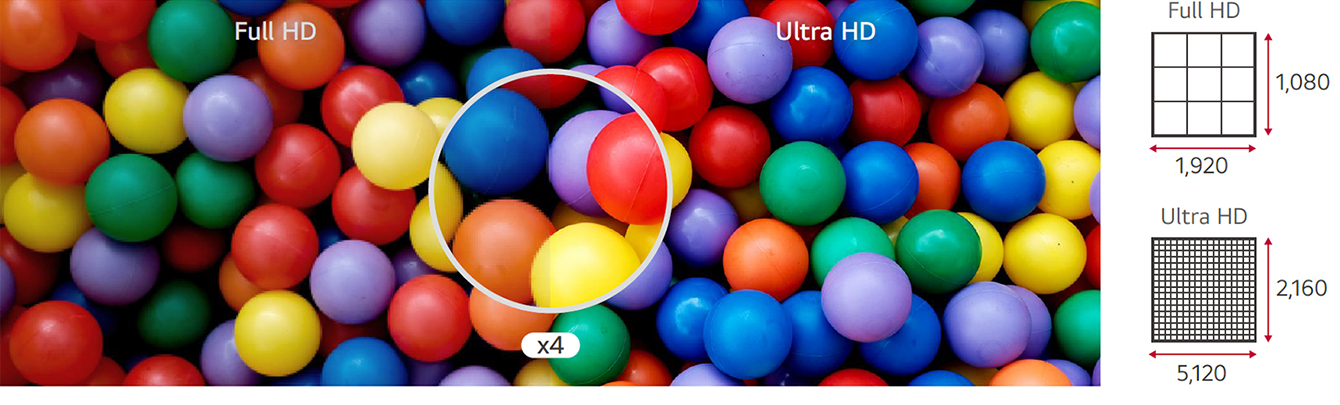
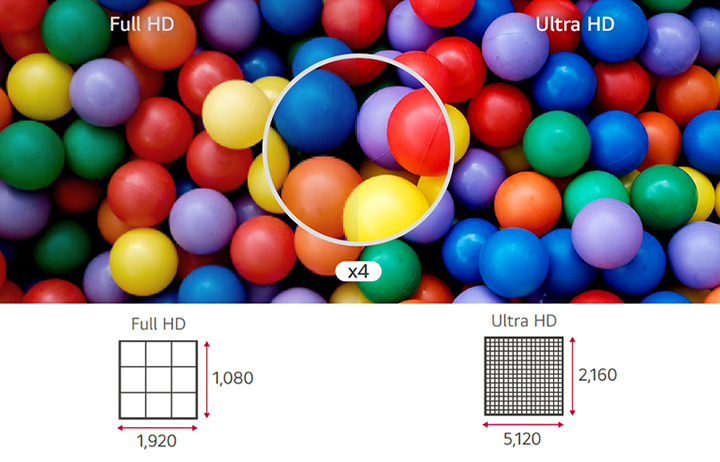
High Resolution Display
It provides a resolution that's more than 4 times higher than FHD, making the viewer satisfied visually. With a resolution of 5,120 × 2,160 and a high pixel density, every single detail of the display screen is conveyed accurately and vividly.
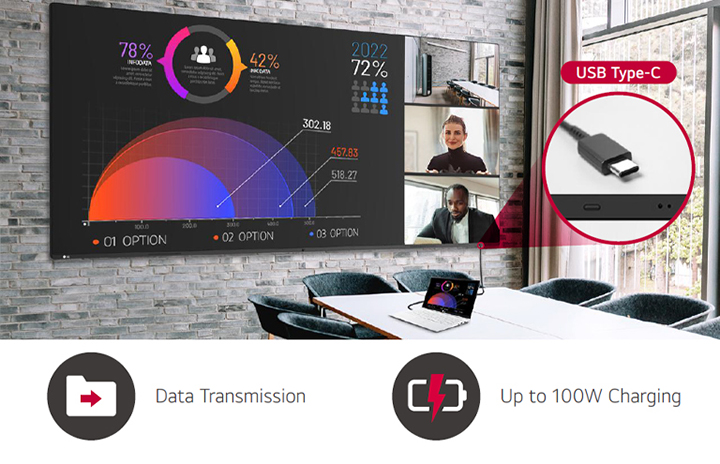
Easily Connect & Charge
with USB Type-C
USB Type-C connectivity simplifies connections which enables charging and sending data simultaneously over just one
single cable.* USB Type-C cables are sold separately.


Wireless ScreenShare
Using the LG CreateBoard Share allows for the seamless wireless screensharing of presentation materials, eliminating the clutter of wires and leading to a more streamlined meeting space. This enables users to show up to 9 shared screens or a file on a screen in real-time when the LG CreateBoard Share app is installed on the device. Also, files from the host can be easily sent to any devices connected to the app.* LG CreateBoard also supports app-less sharing for PC (via website) and mobile devices within the same network.
* For a more stable connection, we recommend the installation of a dedicated app (LG CreateBoard Share).
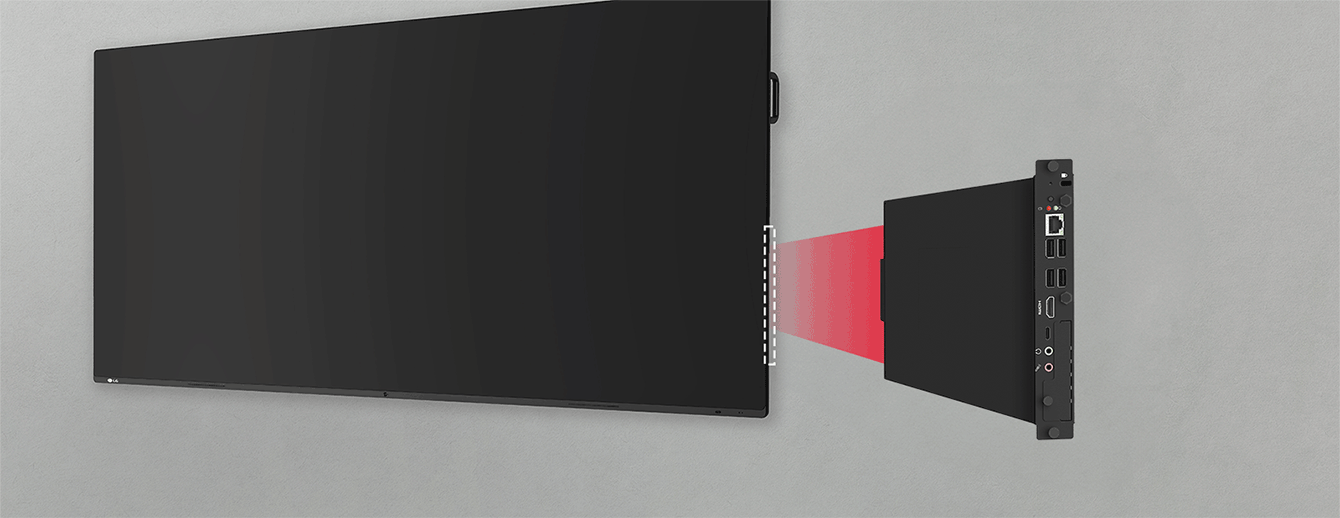
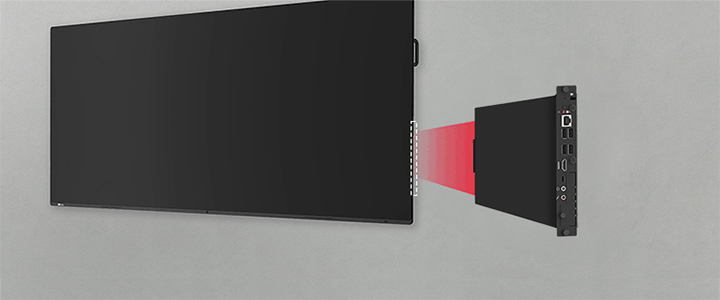
OPS Slot
105BM5N supports OPS slots, allowing you to conveniently mount OPS Module at the back of the screen without the hassle of connecting to an external desktop, enabling various PC functions and Windows software even on the 105BM5N.* OPS : Open Pluggable Specification
* OPS Player for 105BM5N supports 4K output and is sold separately.


LG ConnectedCare DMS
LG ConnectedCare DMS is a cloud solution for remotely monitoring, controlling, and managing the status of devices. This feature enables IT managers to manage important resources on operating devices without physically visiting sites.* LG ConnectedCare DMS needs to be purchased separately.
* The availability of the LG ConnectedCare DMS service differs by region, so please contact the LG sales representative in your region for more details.
* LG ConnectedCare DMS supports TV Signage (UM340E, UR640S), LG CreateBoard (TR3DK, TR3DJ, TR3PJ) and Stretch Signage (105BM5N) as of now (plus more to come) under a cloud environment.


Remote Control
Thanks to LG ConnectedCare DMS, IT manager can select specific devices to be controlled remotely and update their settings all at once. General settings, power settings, application management, and multimedia can all be effectively managed and controlled simultaneously, enabling the stable operation of clients' businesses.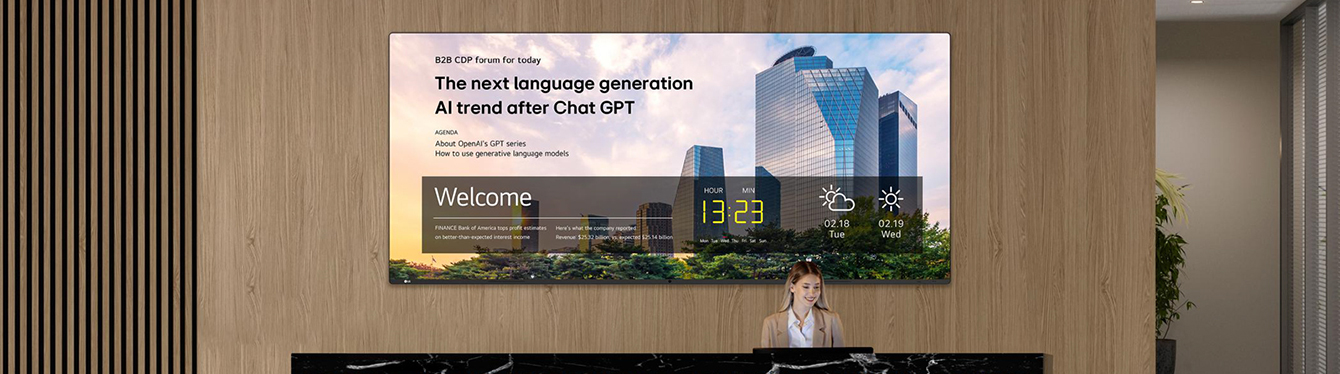
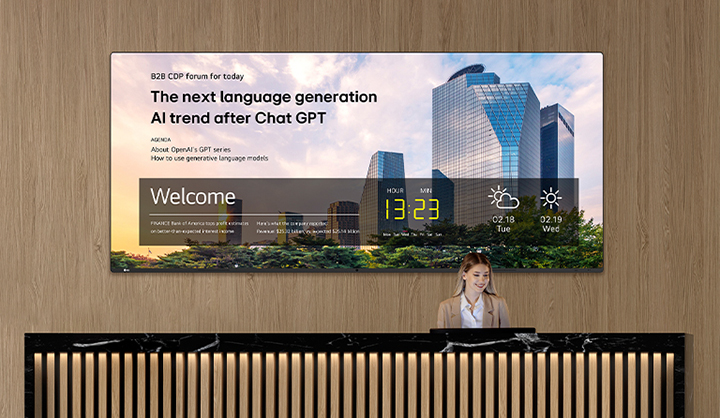
Broadcast / Alert Message
Messages and a range of other content can be sent from the main system's hub to individual devices connected to LG ConnectedCare DMS and you can easily display important company notices or schedules right on your device. In case of urgent occasions such as a fire or a natural disaster, alert messages can be distributed manually across the system, which helps people promptly take a safety action.Tech Spec
Panel
| Screen Size | 105" |
|---|---|
| Panel Technology | Direct |
| Aspect Ratio | 21 : 9 |
| Resolution | 5,120 × 2,160 (5K) |
| Refresh Rate | 60 Hz |
| Brightness | 400 nit (Typ.), 350 nit (Min.) |
| Contrast Ratio | 4,000 : 1 |
| Dynamic CR | 5,000 : 1 |
| Color gamut | NTSC 72% |
| Viewing Angle (H x V) | 178 × 178 |
| Color Depth | 10 bit (8 bit + FRC) |
| Response Time | 6.5 ms |
| Surface Treatment (Typ.) | 25% |
| Lifetime | 30,000 Hours (Min.) |
| Operation Hours (Hours / Days) | 16 / 7 |
| Portrait / Landscape | No / Yes |
Connectivity (Jack Interface)
| Input | HDMI (4, HDCP 2.3 (HDMI 2.1 (1), HDMI 2.0 (3)), DP (HDCP 2.3), Audio In, RS-232C In, RJ45 (LAN), USB Type-C (100 W PD, DP-Alt), USB 3.0 Type-A (4), USB 2.0 Type-A (3), USB 2.0 Type-B Out (3) |
|---|---|
| Output | DP Out (HDMI Out), Audio Out (Optical (SPDIF)), RJ45 (LAN) |
Mechanical
Specification
| Bezel Color | Black |
|---|---|
| Bezel Width | 3.5 / 3.5 / 3.5 / 23 mm (T/R/L/B) |
| Weight (Head) | 90.1 kg |
| Packed Weight | 122.9 kg |
| Monitor Dimensions (W × H × D) | 2,510.6 × 1,123.1 × 93.6 mm |
| Carton Dimensions (W × H × D) | 2,668 × 280 × 1,305 mm |
| Handle | Yes |
| VESA™ Standard Mount Interface | 1,000 × 400 mm |
| Protection Glass (Depth) | 4 mm |
| Protection Glass (Degree of Protection) | Full Toughening |
| Protection Glass (Tempered / Chemical Strengthening) | Thermal Tempering |
| Protection Glass (Anti-Reflective) | 5% |
| Protection Glass (Shatter-Proof) | Yes |
Key Feature
| Internal Memory (64 GB), Wi-Fi (Slot Type), Auto Brightness Sensor, Proximity Sensor, Power Indicator, Local Key Operation (Power Key), Android 13.0 (AOSP), USB Plug & Play, Screen Share (LG CreateBoard Share), Wake on LAN, Network Ready, HDMI-CEC |
Environment Conditions
| Operation Temperature | 0°C to 40°C |
|---|---|
| Operation Humidity | 10% to 90% |
Power
| Power Supply | AC 100-240 V~, 50/60 Hz |
|---|---|
| Power Type | Built-In Power |
| Power Consumption (Typ. / Max.) | 350 W / 850 W |
| Power Consumption (BTU (British Thermal Unit)) | 1,194 BTU/Hr (Typ.), 2,900 BTU/Hr (Max.) |
| Power Consumption (DPM) | ≤0.5 W |
| Power Consumption (Power Off) | ≤0.5 W |
OPS Compatibility
| OPS Type Compatible | Yes (Slot) |
|---|---|
| OPS Power Built In | Yes |
Software Compatibility
| LG ConnectedCare DMS |
Sound
| Speaker | 16 W × 2 + 15 W |
|---|
Language
| English, French, German, Spanish, Italian, Korean, Chinese (Simplified), Chinese (Original), Portugues (Brazil) Russian, Portugues (Europe), Dutch, Czech, Greek, Türkiye |
Certification
| Safety | CB / NRTL (cULus) |
|---|---|
| EMC | FCC Class "A" / CE |
| ERP / Energy Star | Yes / Yes |
Accessory
| Basic | Power Cord, HDMI Cable, Remote Controller, SI07B, Wall Mount |
|---|---|
| Optional | OPSJ-5LDJA (4K) |
Android System
| SoC (A76 × 4 + A55 × 4), GPU (Mali-G610 MP4), Internal Memory (Storage (64 GB), RAM (8 GB)), Wi-Fi (802.11a/b/g/n/ac/ax (Wi-Fi 6)), Gigabit LAN, Bluetooth 5.2 |
Product Dedicated Feature
| DPM, Power On/Off Schedule, Power On Default (Auto Power On), Customized Background, Input Auto Switching, LG RS-232C Command, Power on Status, No Signal Power Off, No IR Power Off, 100 W PD (w/USB-C) |
Business Resources
To download product manuals, please visit the Manual Download Page (Click).
Recently Viewed
Screen images are simulated and/or dramatized. Some features in videos may not be available on all models. Please refer to the TECHNICAL SPECIFICATIONS tab for a complete list of features by model.