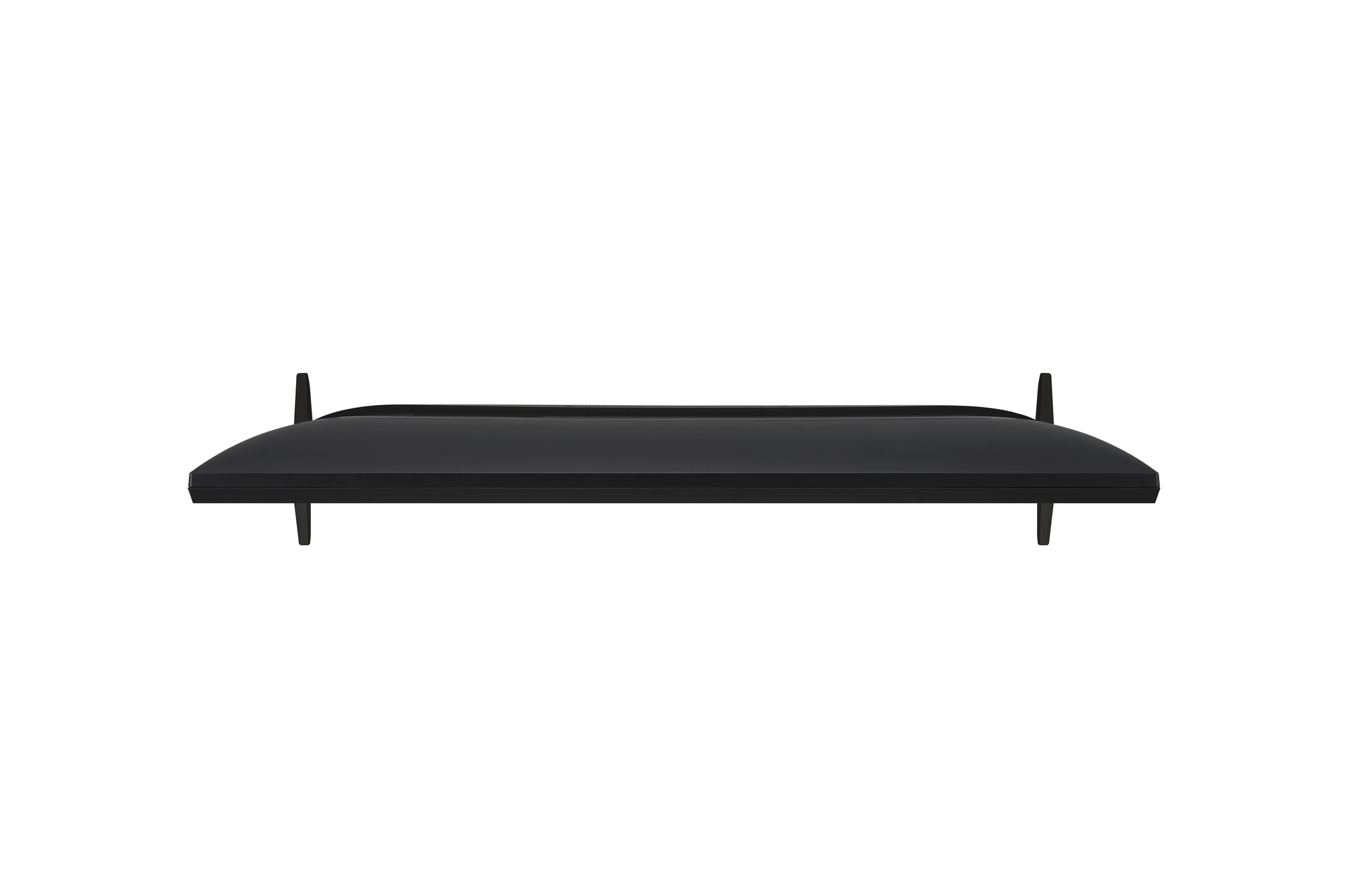


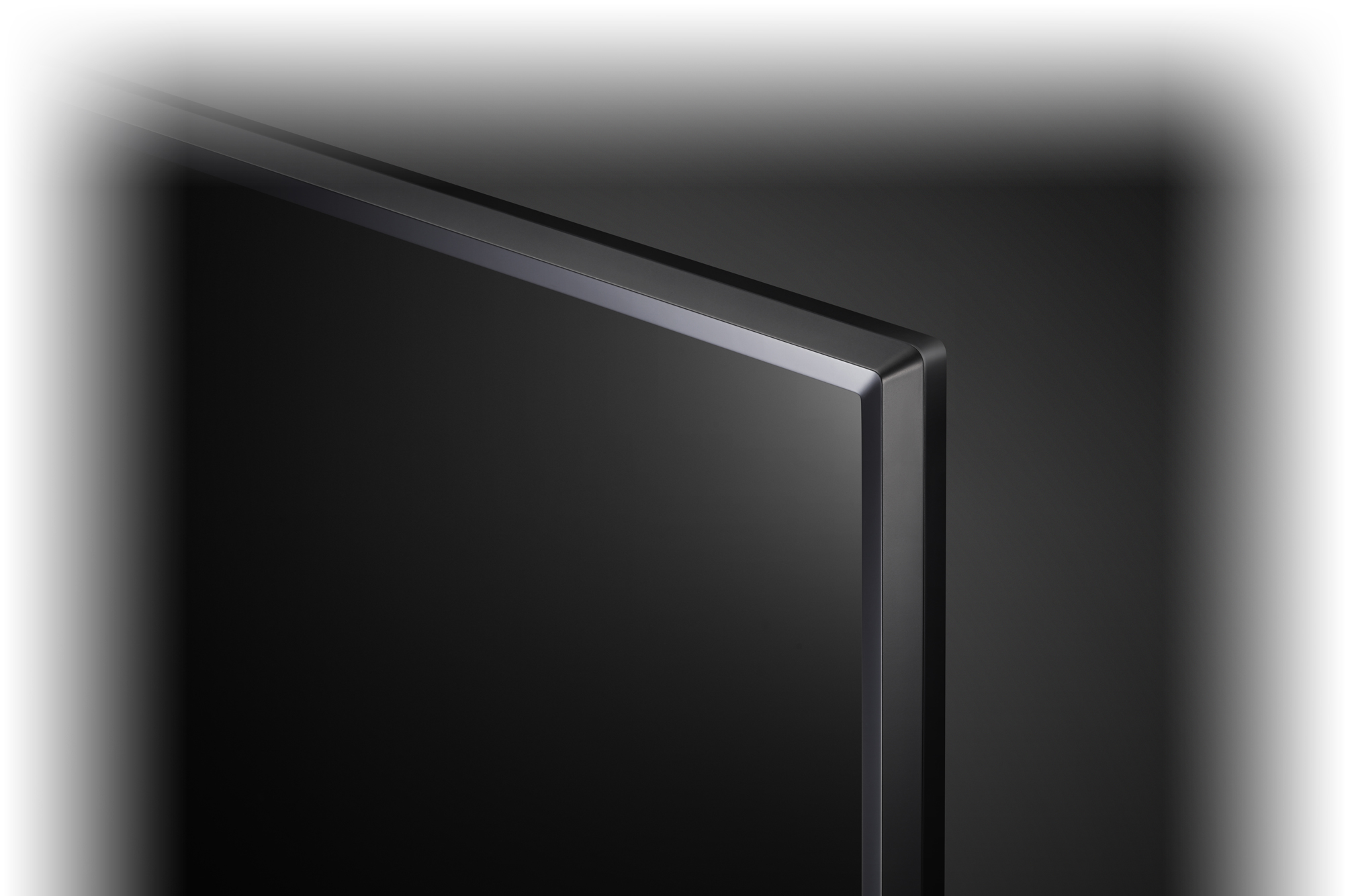







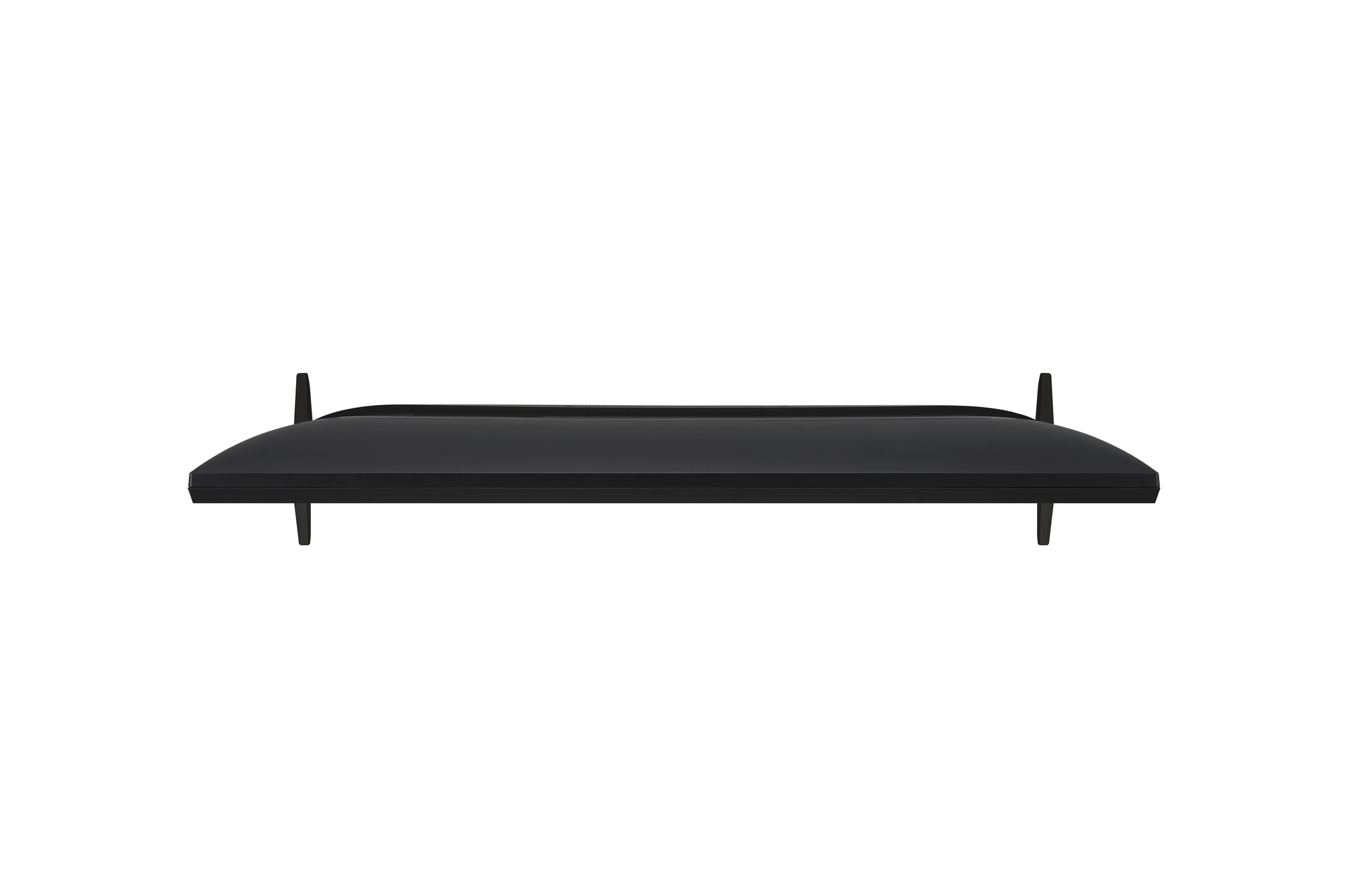


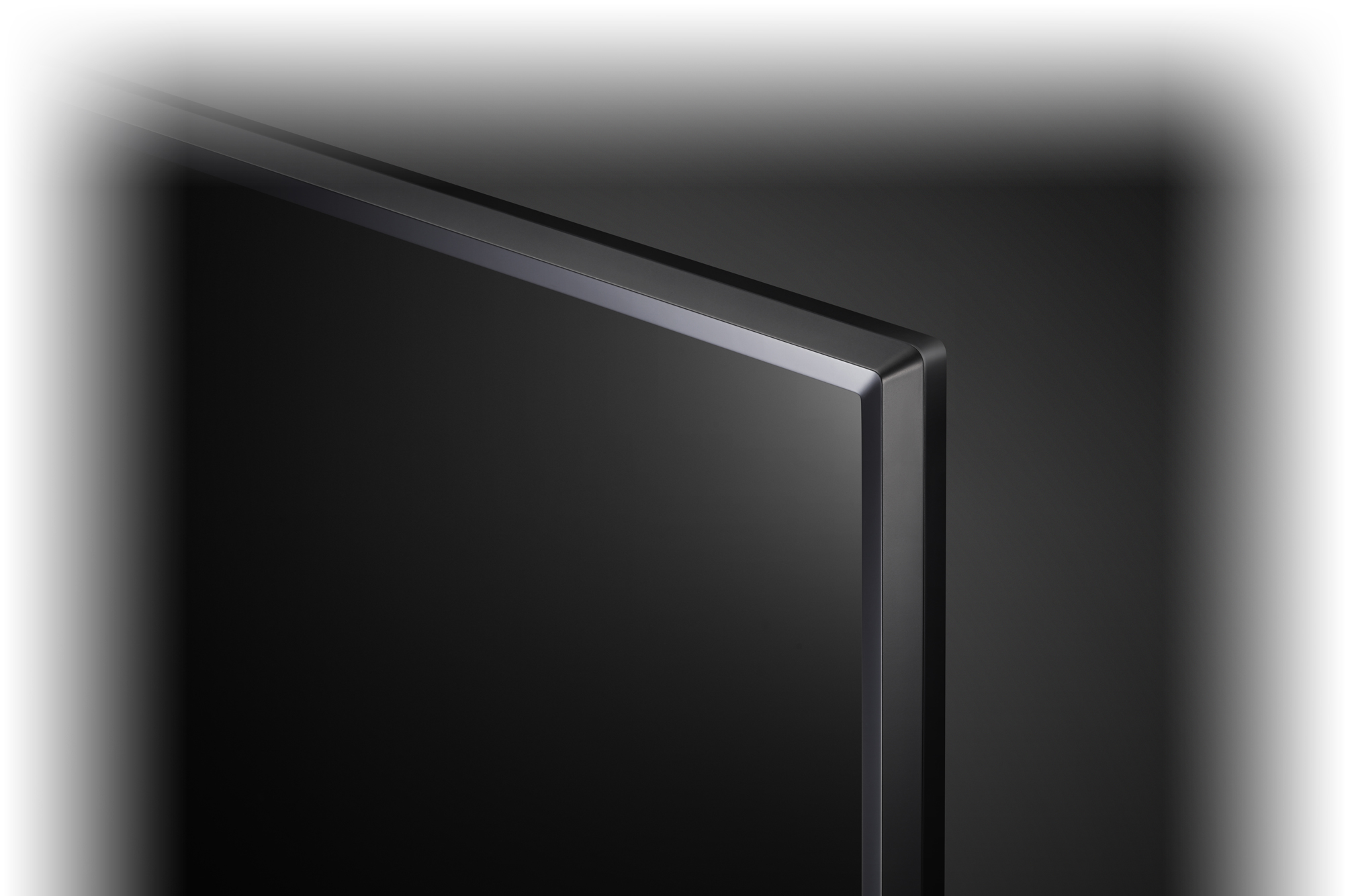
Key Feature
- Pro:Centric Hotel Management Solution
- Voice Recognition
- Quick Menu
A standard Smart Hotel TV with Pro:Centric Smart
Enhance in-room experience and hotel brand image with the interactive smart solution, Pro:Centric SMART. The LN660H includes SDK Tools, Pre-loaded Apps, and hospitality content management software, Pro:Centric SMART/Direct/V, which can be customized by users. This LG Pro:Centric Hotel TV ensures a seamless and engaging experience for guests.
Pro:Centric Hotel Management Solution
Pro:Centric SMART is optimized for customizing hospitality services for hotel brands and guests through an IP & RF infrastructure. With its high picture quality, sophisticated design, and advanced connectivity functions, it upscales in-room entertainment and enhances convenience through high-end technology.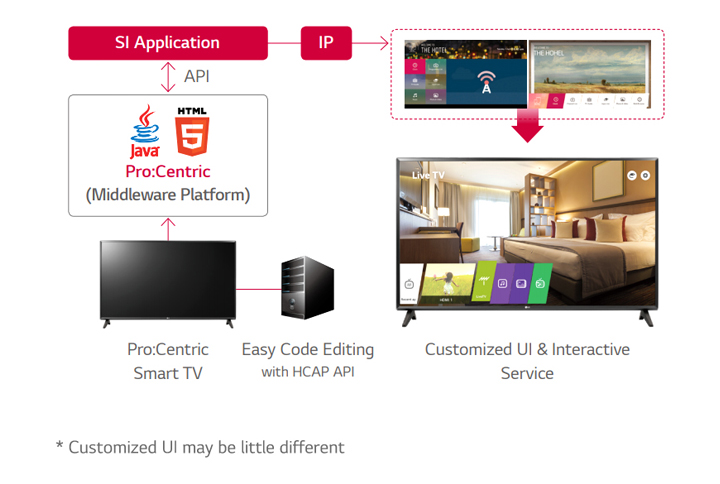
Pro:Centric Server Application
You can now express your hotel's unique identity with our customizable templates and pages. Pro:Centric provides you with a solution that be especially customized for your business. Utilize our LG Pro:Centric Hotel TV to create a dynamic and visually appealing environment for your guests.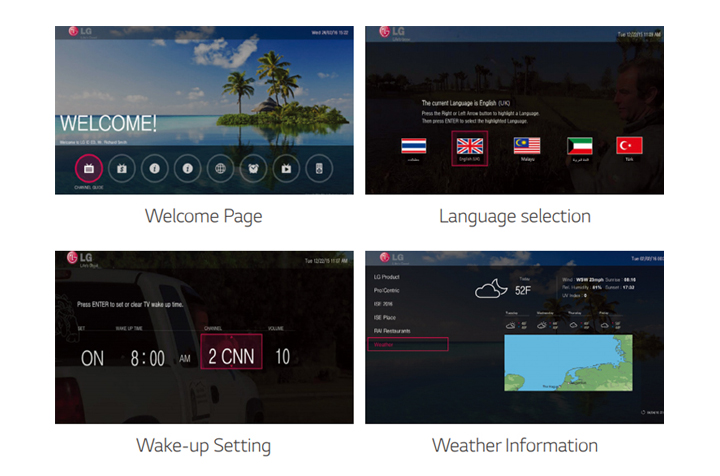
Pro:Centric Direct Solution
Pro:Centric Direct is a hotel content management system that supports simple editing tools and provides various solutions such as 1-click service and IP network-based remote management. With this solution, users can easily edit the user interface, provide customized service, and efficiently manage all TVs.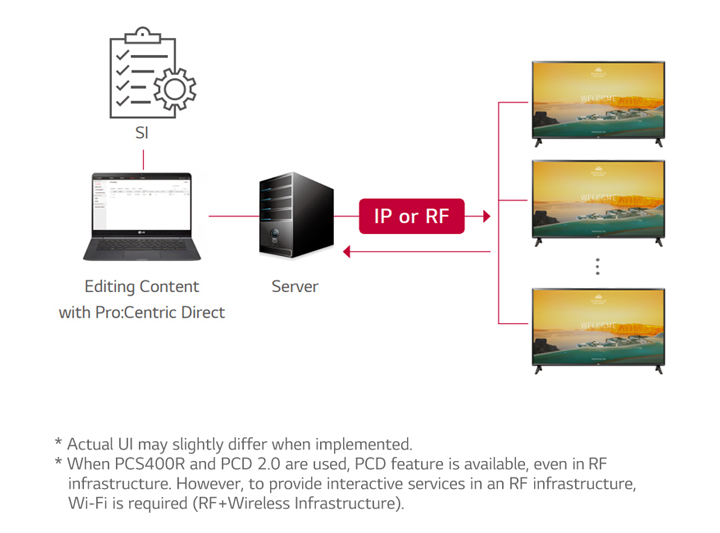
Voice Recognition
From seamless interaction to consistent user experience, LG is going one step further to lead the commercial TV market by including voice recognition, allowing users to easily control LG TVs.
Soft AP
Software-enabled Access Point (SoftAP) is a "virtual" Wi-Fi feature that uses software to create a wireless hotspot. The current version supports Bridge Mode, which enables network managers to control connected devices.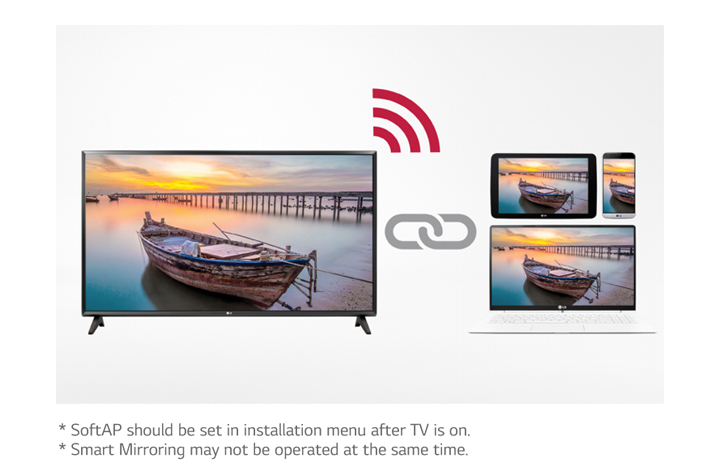
Instant On
The high speed loading system enables users to enjoy content immediately after turning on the TV.
SmartShare
SmartShare allows users to share content more quickly. It also searches for the content they want in order to share it more easily, thereby simplifying the process of sharing between various devices.
ScreenShare
Connect a smartphone or a laptop PC to TV via a Wi-Fi Direct connection. The hotel TV will display the device's screen, and users can share their content and memories together.
Bluetooth Sound Sync
Bluetooth Sound Sync enables users to listen to music on a mobile device through TV speakers via Bluetooth connection.
Quick Menu
Connect a smartphone or a laptop PC to TV via a Wi-Fi Direct connection. The hotel TV will display the device's screen, and users can share their content and memories together.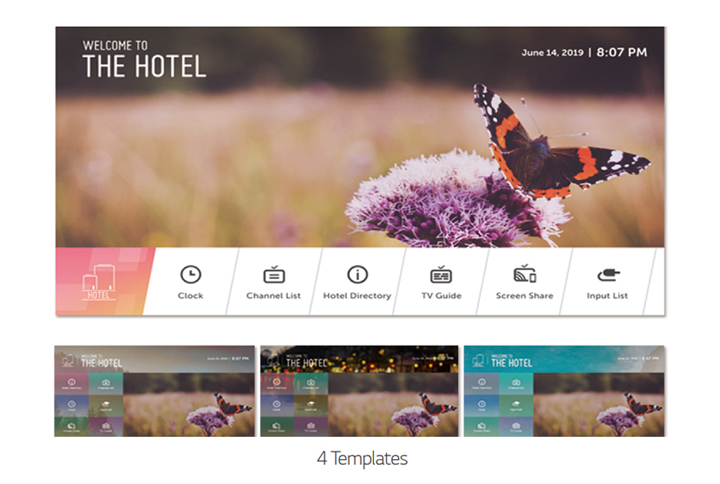
Hotel Mode
From channel selection to energy-saving features, you can control the hotel TV settings in all the rooms from the center with Hotel Mode. Prevent misuse by customers, set volume limits, or reset to default settings for any TV. You are in control of it all.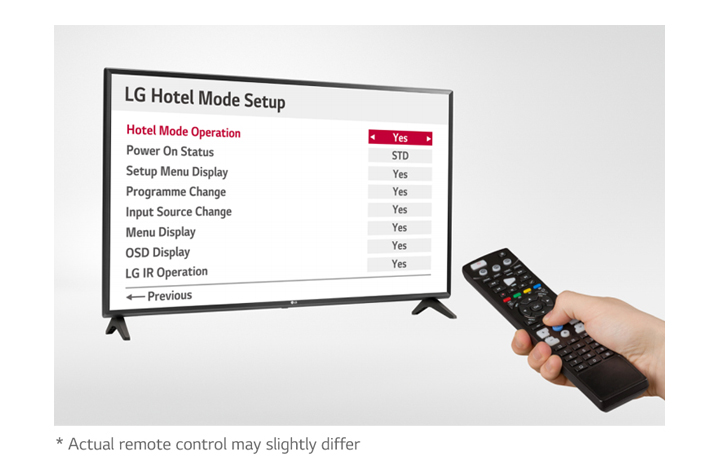
Welcome Video / Screen
With the capability to display repeatedly various video formats as well as images, lg commercial TVs allow for a greater variation of greeting messages in hotel rooms which make customers feel more welcome and cared for.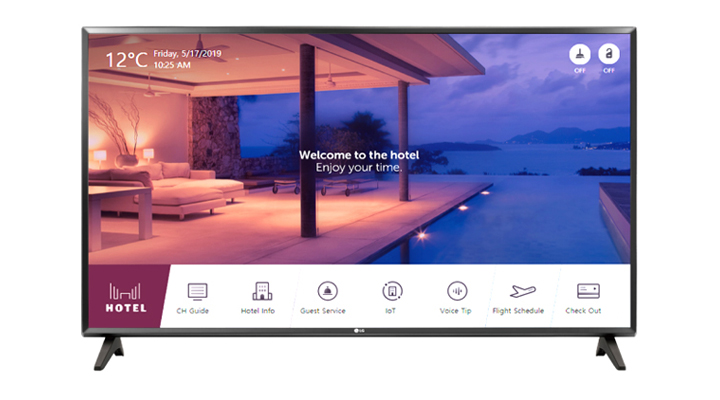
EzManager
EzManager provides a convenient installation function for automatically set up Pro: Centric TV settings without the extra effort of configuration. Auto-installation requires 1-3 minutes while manual installation requires 3-5 minutes.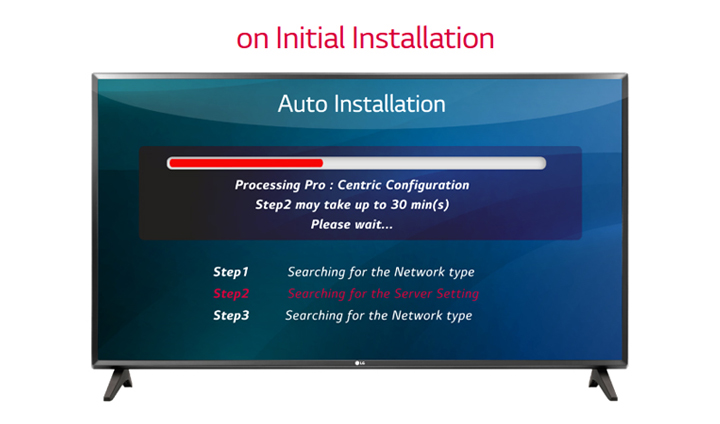
USB cloning
USB data cloning makes managing multiple displays more efficient for optimal operation. Instead of setting up each display one by one, data can be copied to a USB for one display, and then that data will be sent to the other displays through a USB plug-in.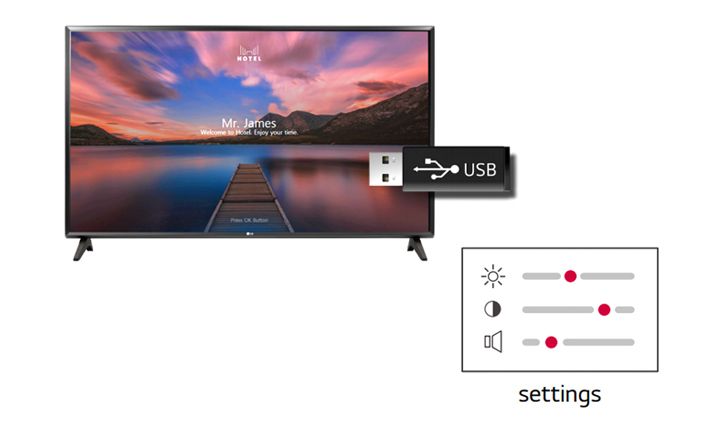
Pro:Idiom
Prevent any illegal copying of content with widely used DRM (Digital Right Management).
Tech Spec
Category
| Pro:Centric Smart |
Design
| Tool Name | LJ61 |
|---|---|
| Front Color | Ceramic BK |
| Stand Type | 2 pole |
Display
| Inch | 32" |
|---|---|
| Resolution | 1,366 x 768 (HD) |
| Backlight Unit Type | Direct |
| Brightness (nit) | 240 |
Video
| HDR (10 Pro / HLG) | Yes / Yes |
|---|---|
| Game Optimizer | Yes |
Audio
| Audio Output | 5W + 5W |
|---|---|
| Speaker System | 2.0 ch |
| AI Acoustic Tuning | Ready |
| LG Sound Sync | Yes (Required Bluetooth) |
Broadcasting System
| Digital | DVB -T2 / C |
|---|---|
| Analog (NTSC / SECAM / PAL) | SECAM / PAL |
Smart Function
| webOS version, (webOS22), Smart Home (Launcher Bar), Gallery Mode, Quick Access, Web Browser, Pre-loaded App, SDP Server compatibility, Magic Remote Compatibility (Ready, MR18HA), SW Clock (World Clock / Alarm), Mood Display, Soft AP, WiFi ((802.11ac), Screen Share (Miracast), Smart Share, LG ThinQ App, DIAL, Bluetooth Audio Playback, HDMI-ARC (HDMI 2), Voice Recognition (Standalone/Solution), IoT |
Hospitality Solution
| Hospitality Solution | Pro:Centric Smart (Smart), Data Streaming ( IP & RF), HCAP (GEM / HTML5), IP Return path, Multicast / Unicast ready, webRTC (Real Time Communication), Pro:Centric Cloud (1.0), Pro:Centric Direct (5.0), Pro:Centric Application (PCA3.8), PCS500R, PCS400R, Quick Menu (5.0), Pro:Idiom (S/W Type), Pro:Idiom (Mobile, Lite) |
|---|
Vertical Function
| Healthcare Headphone Mode, Hybrid Caption (Closed Caption - Digital Only), NTP sync timer, BEACON, Video Tag (2 Supported), HDMI In, USB 2 (2.0), Headphone Out, RF In, AV In (Phone Jack Type), Digital Audio Out (Optical), RS-232C (D-Sub 9pin, Control & Service), External Speaker Out(3.5mm phone jack Audio Line Out(3.5mm phoone jack) 2 (Spk-out 1(Stereo, Max 2W with 8Ω), Vol. Control 1), RJ45 (Usage Purpose) |
Other Feature
| EzManager, USB Cloning, Wake on RF, WOL, SNMP, Diagnostics (IP Remote), SI Compatible Protocol (TV Link tuner, RS232C), HTNG-CEC (1.4), Simplink (HDMI-CEC, 1.4) IR Out (RS-232C, HDMI), Multi IR Code, Hotel Mode, Lock mode (Limited), Port Block, Welcome Video, Welcome Screen (Splash Image), Insert Image, One Channel Map, IP Channel Manager, External Speaker Out, Instant ON, V-Lan Tag, RJP (remote jack pack) Compatibility (LG/Teleadapt (RS232C), Teleadapt/Guestlink (HDMI CEC)), Mobile Remote, Moving Picture Playback (SD/HD/Plus HD), Auto Off / Sleep Timer, Energy Saving mode, Motion Eye Care |
Dimension (Unit: mm)
| W x H x D / weight (with stand) | 739 × 472 × 168 / 4.90 |
|---|---|
| W x H x D / weight (w/o stand) | 739 × 441 × 84 / 4.85 |
| W x H x D / Weight (Shipping) | 812 × 510 × 142 / 6.10 |
Mechanic
| VESA Compatible | 200 x 200 |
|---|---|
| Weight without Stand | 4.85 kg |
| Weight with Stand | 4.90 kg |
| Weight in Shipping | 6.10 kg |
| Size without Stand | 739 x 441 x 84 |
| Size with Stand | 739 x 472 x 168 |
| Size in Shipping | 812 x 510 x 142 |
| Bezel Width (L/R/U/B) : On Bezel | 20.7 / 20.7 / 20.6 / 23.4 |
| Bezel Width (L/R/U/B) : Off Bezel | 18.8 / 18.8 / 18.8 / 21.6 |
Power
| Power Supply (Voltage, Hz) | AC 100 ~ 240V, 50/60Hz |
|---|---|
| Power Consumption (Max.) | 55.7 W |
| Power Consumption (Typ.) | 40.3 W |
| Standby Power Consumption | 0.5W↓ |
Accessory
| Remote type | S-Con / MMR (Option) |
|---|---|
| Power Cable | Yes (1.5M / Angle Type) |
Required Listing (Certification)
| Safety | CB, CU TR (TBD) |
|---|---|
| EMC | CE (TBD) |
Business Resources
To download product manuals, please visit the Manual Download Page (Click).
Screen images are simulated and/or dramatized. Some features in videos may not be available on all models. Please refer to the TECHNICAL SPECIFICATIONS tab for a complete list of features by model.